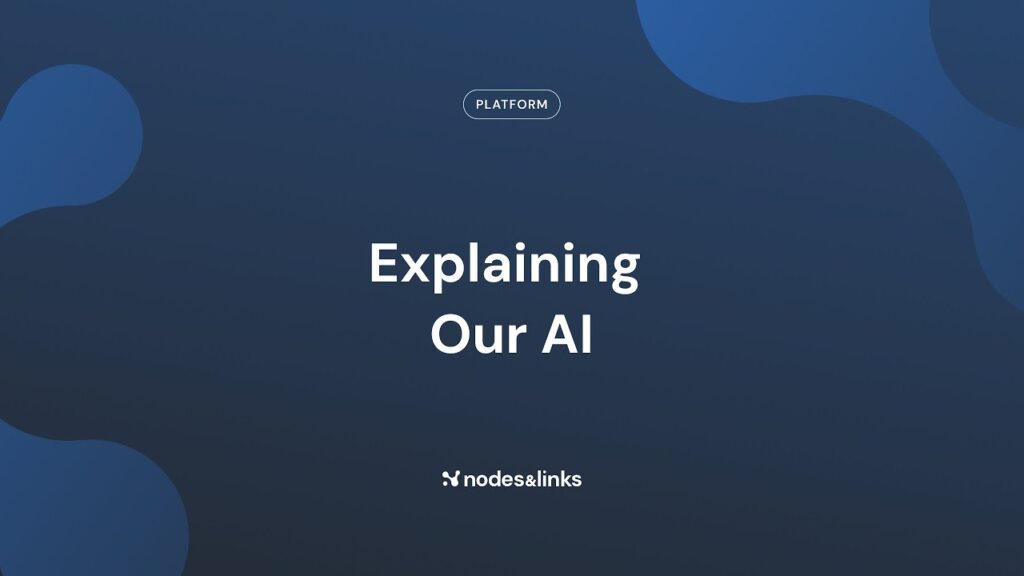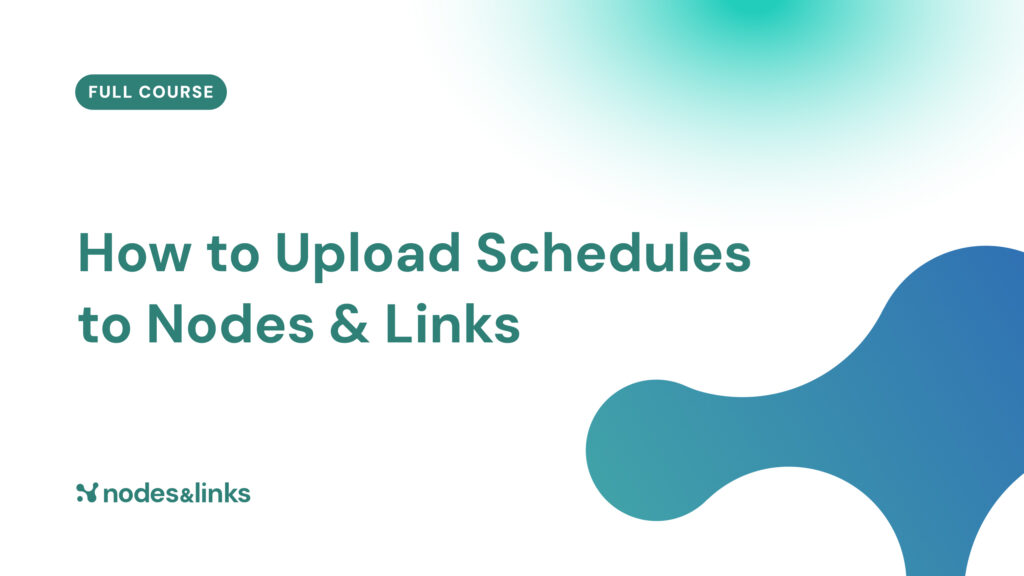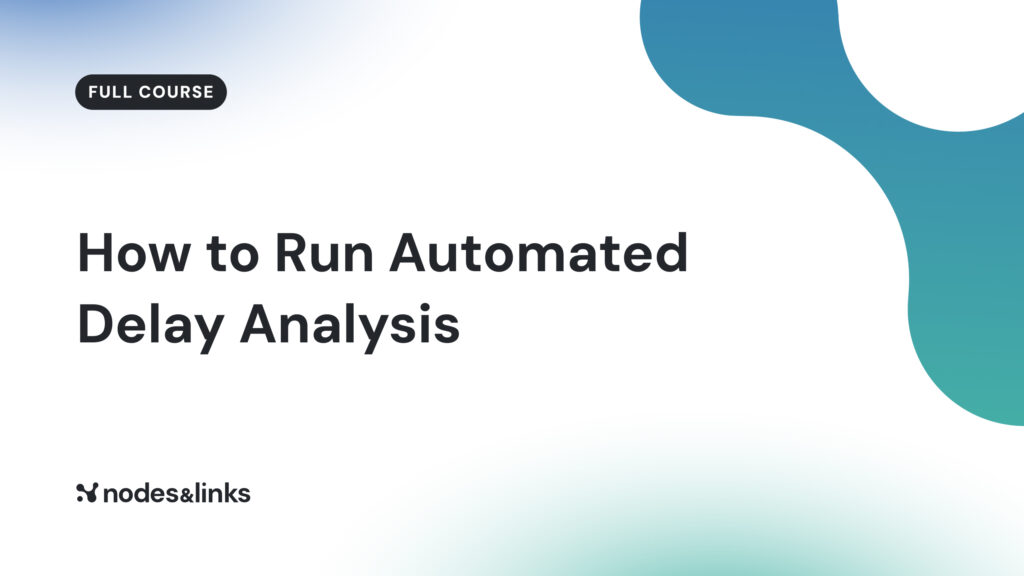- Features
- Delay Navigator
Identify blockers and protect yourself from claims with Delay Navigator
The first step to delay recovery is knowing where the delay started.
Supports
With the Delay Navigator feature, you can...

Learn why there is a delay.

Use the insight to accelerate delay recovery.

Collect data fast and let our platform do the hard work for you.

Gather evidence for use in disputes.
Delay Navigator Helps You...
Discover the root of the problem
Delay Navigator inspects the specified activity, tracking through predecessors to reveal the start delay.
Determine the delay’s impact
The start delay’s impact on future activities is revealed, including possible timespan increase and increase in the number of non-working days.
Collect data to resolve disputes using our algorithm
Contribution Mode’s specially designed algorithm calculates delay contribution for each activity. Dates Mode also provides the raw data for experts to manually assess themselves.
Calculate the most delay contributions
By filtering activities by their codes, you can see which of your suppliers, activities or contractors are the most significant contributors to delays in your timeline.
Trusted By Companies Including




Delay Navigator is great for...
Planners
You’re responsible for making a good plan. Delay Navigator will tell you why it’s falling behind.
Consultants
You’re responsible for ensuring things run smoothly. Delay Navigator shows you who or what is causing friction.
Visit our comprehensive Education Hub
Want to learn more? We have so much to offer! Check out some of our courses here, completely free!
Real Projects with Real Results
327%
return on investment
232
hours saved monthly
40x
faster
“The future is very much a partnership between a Planner and Nodes & Links, driving faster on better project performance and therefore, better outcomes.”
62%
return on investment
210
hours saved monthly
11x
faster
“Nodes & Links enabled us to extract more value out of our project data. We were able to get ahead of risk & gather actionable insights from our existing project data, thus saving both time and money.”
5x
more insights
360
hours saved monthly
480x
faster
“Using artificial intelligence on TRU West has proved to be an excellent investment. Nodes & Links are showing how the construction industry benefits from smart technology to improve project efficiency & effectiveness.”
Popular Features in Nodes & Links
Portfolio
Portfolio gives you instant visibility into every project, so you can act fast, allocate resources wisely, and keep everything on track.
Trends
Spot trends for tasks and milestones using smart search and an interactive dashboard, showing risk mitigation through delay data and sharing results with stakeholders.
AI Agent
Chat with your data for faster insights: get instant answers in everyday language with responses in text, graphs, or tables—empowering everyone to access and understand project data effortlessly.
Schedule Health
Effortlessly assess compliance with 14 DMCA metrics, complete 29 proprietary checks, and quickly pinpoint areas that need attention ensure your schedule meets the highest quality standards.
Change Control
Monitor new update performance by effortlessly spotting significant changes in the critical path, identifying delayed milestones, and quickly understanding schedule updates.
AI Reports
Create consistent reports instantly: generate text, tables, and charts from schedule data in seconds—collaborate in the cloud with industry-standard templates for best-practice results.